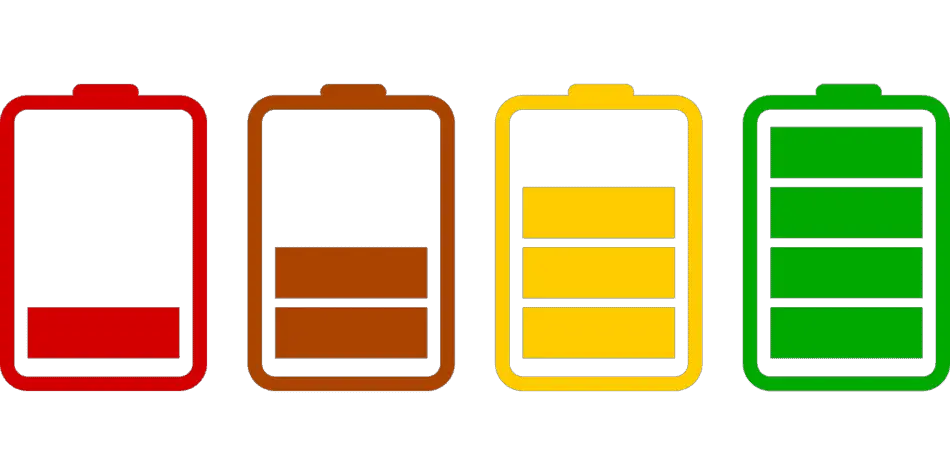If you’re hooking up your rechargeable battery for the first time (or for the first time in awhile) you’re probably wondering: How do I know if my Black and Decker Battery is charging? How to know if your battery is charging is simplistic by design, once you place the battery on the charger, there will be three flashing lights. Those lights will continue to flash as your battery is charging and once the battery is fully charged, those lights will go from flashing to a solid, obtuse Green color.
If the color does not charge or flash at all once you’ve hooked it into the charger, check that it is properly mounted into it. If the battery is properly plugged into the charger but there are no flashing lights, check that the power outlet is giving off power to the charger. Once you have checked that and the charger and battery both seem to still be powered off, it is best to contact Black and Decker support due to it being a possible faulty charger.
If you want to make sure your battery is getting a complete charge, check to see its warmth, when a battery is charging it should be warm. If it is not warm, the battery may not be charging.
Why is my Black and Decker Battery not charging?
Heavy use, low ventilation or a heating issue, there can be a multitude of reasons as to why your Black and Decker battery is not charging.
If you’ve just recently drained the battery from its full charge to empty, you may have to let it cool down before inserting it into the charger. The battery will be hot, and a hot battery cannot charge as even if it does charge, its lifecycle can be severely hindered due to improper usage of said battery.
If you have a brand-new battery and it will not charge, you may have a possible dead cell, which in layman’s terms means that the battery as a whole has failed. You cannot necessarily fix this problem, and ordering a new battery is the best course of action.
A charger must be plugged in and be in a somewhat ventilated area, as long as it’s not in a dusty corner of the shed or stuck beneath the floorboards, it should be able to charge your batteries, but if it isn’t. The charger may be at fault and in that case unless you know what is causing the charger to fail, you will most likely have to contact Black and Decker or buy a replacement.
Can you overcharge a Black and Decker Battery?
In a certain sense, you cannot overcharge a Black and Decker Battery, though leaving it on the charging for an indefinite amount of time can be more troublesome than carefree than one might expect. There are no overt safety concerns to leaving the battery pack on the charger, but as stated it can significantly encumber its lifespan.
Do not leave the battery on the charger for no more than thirty days, it is better to take the battery off of its charger and let it lose its charge than to keep it on the charger for, let’s say two months. One of these things (leaving the battery on the charger) can halt and hinder its lifespan about 5-10 charge cycles worth—and it may not even have a full charge when you use it again.
Letting the battery run dry and to zero is more natural, as that is what will typically happen when you are using it with power tools. All batteries follow a state of being and that is that if it’s not charging, it’s losing power. A battery can sit for hours on end and still feel as if it’s fully charged as its total battery life hasn’t been messed with, but leaving it on the charger can make its 100% charge feel more like 80%.
Related Posts
why is my black and decker battery charger blinking red